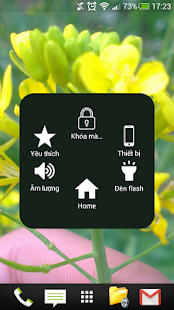Assistive Touch
Assistive Touch is an intelligent widget.
- Category General
- Program license Free
- Version 1.5
- Size 3 MB
- Works under: Android
- Program available in English
- Content rating Everyone
- Package name net.assistivetouch
-
Program by
1Touch Lab
CA, USA, 94041
Assistive Touch is an app that makes your Android smartphones and tablets easier and more convenient to use. This completely free application gives Android users the ability to access all of the features included in your devices, such as settings, games, and apps.
One of the most appreciated aspects of the Assistive Touch app is the smart clean function, which helps your devices run faster by shutting down any unnecessary apps that run in the background. This also helps keep extraneous processes from draining the power from the phone or tablet, which provides you with longer battery life and more time to enjoy all the things your device can do for you.
Assistive Touch also features virtual buttons including a home button, a volume button, and a back button. Easily accessible buttons also let you open the most recent task you were working on or quickly lock the screen of your device.
The app offers you the ability to access certain settings and functions with one tap of the finger. Among these more easily accessed settings are WiFi networks, Bluetooth, GPS, screenshot capture, ring mode, airplane mode, volume, and screen rotation.
Assistive Touch also gives you the ability to personalize your tablets and phones to better express your individual personality. With this app, you can easily change the background color on the screen and choose an icon of your choice for the app. In addition to all of this, you can also choose the action, such as single tap, double tap, or long press, that you would like to use to operate your devices' functions.
Pros:
- Makes apps, games, and device settings more easily accessible.
- Boosts device speed and power.
- Helps users customize their devices.
Cons:
- Users complain about the number of advertisements.
- Fix error on android 5.0
- Download and Create theme free